#1 Click where circled below.
Or you can use this link:
http://thealldayway.com/wp-login.php?action=register
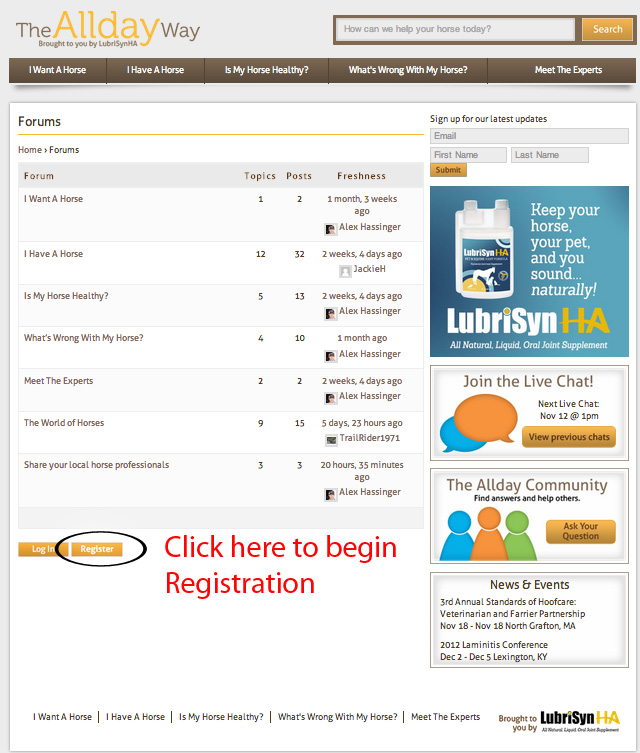
#2 Fill in these fields. Make sure to use an active email account as you will have to verify your account.
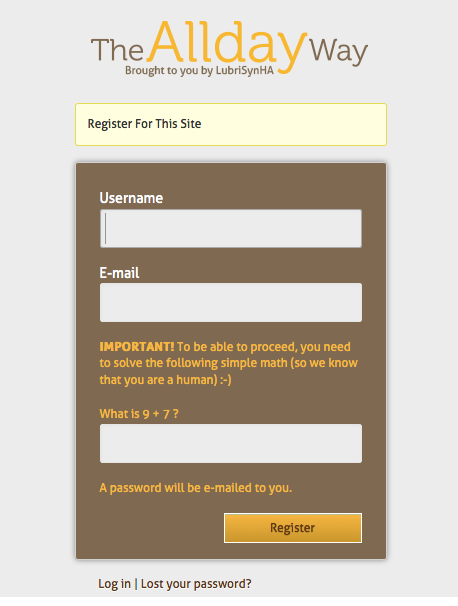
#3 Check your email.
It should have the information in the picture below. We recommend you copy and paste the password, don’t worry we will help you change it. Click the link in the email to return to the log-in screen.
Don’t see it? Some e-mail servers have placed our confirmation email in the SPAM folder.
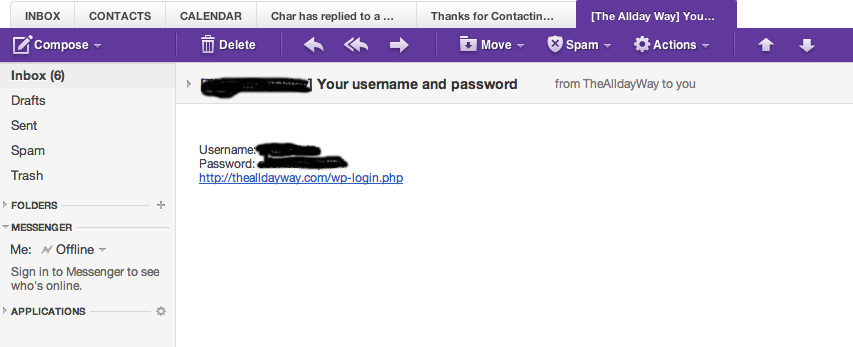
Enter the information in the email into this screen.
You should now be registered. See the change password and add picture post next.